AlgoWay Binance Integration Guide
Step 1: Create Binance API Keys
- Go to Binance API Management.
- Click Create API and name it (e.g.,
ALGOWAY). - Complete security verification.
- Save your API Key and Secret Key.
- Enable:
- ✅ Enable Reading
- ✅ Enable Futures
- ✅ Enable Spot & Margin Trading
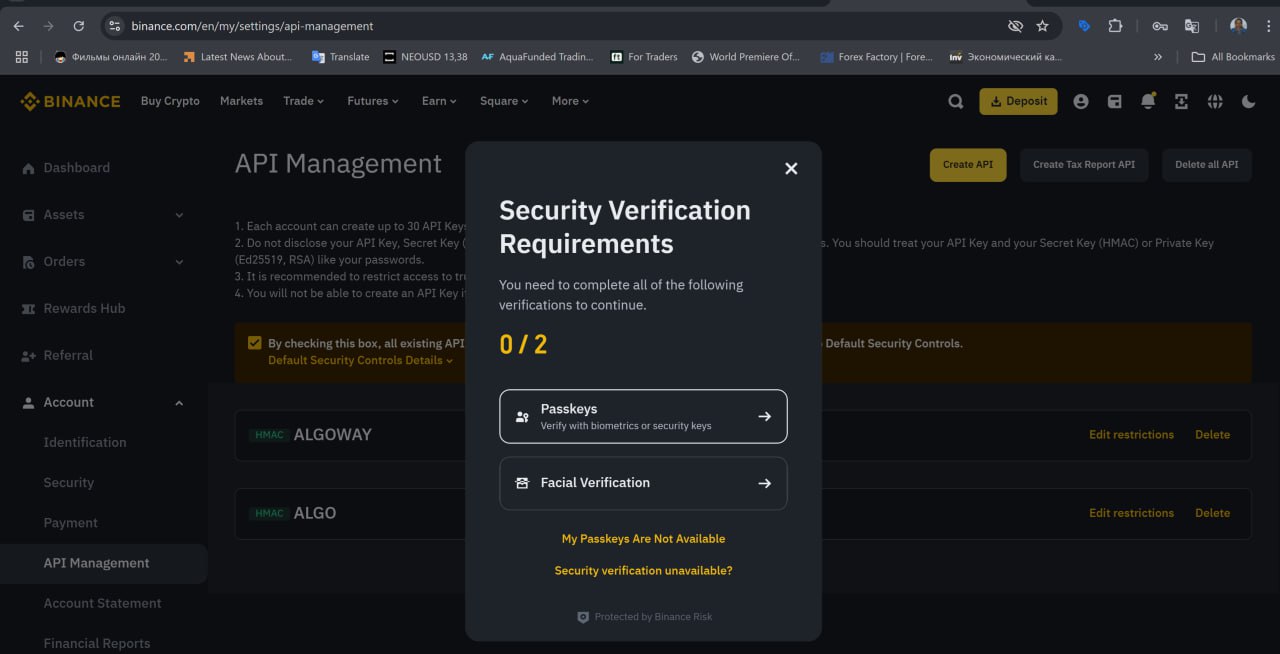
Step 2: Add Webhook in AlgoWay
- Log in to your AlgoWay account.
- Click Add Trial Webhook or Add Main Webhook.
- Fill in the form:
- Platform: Binance
- Quantity Multiplier: Absolute or Leverage Based
- Market Type: Futures/Perpetual
- Margin Mode: Cross or Isolated
- Trade Type: Hedge or One-way
- API Key: (Paste from Binance)
- API Secret: (Paste from Binance)
- Click Add Trial Webhook.
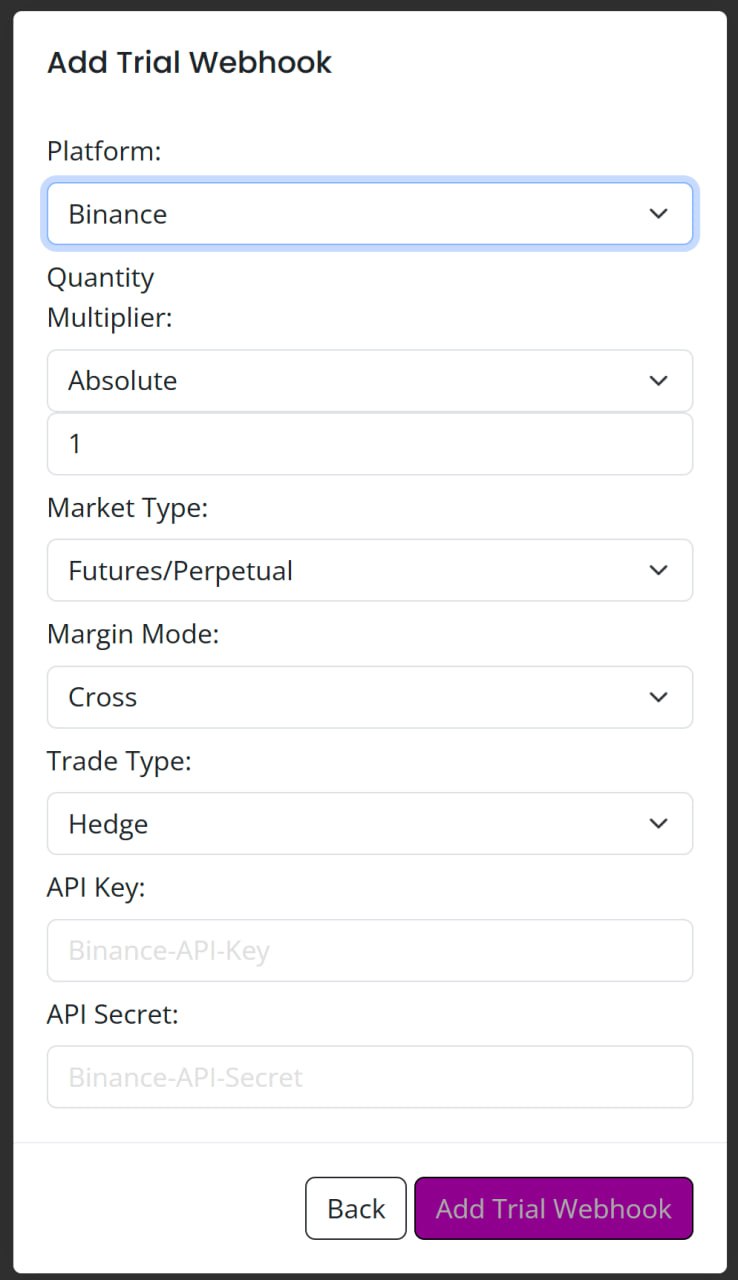
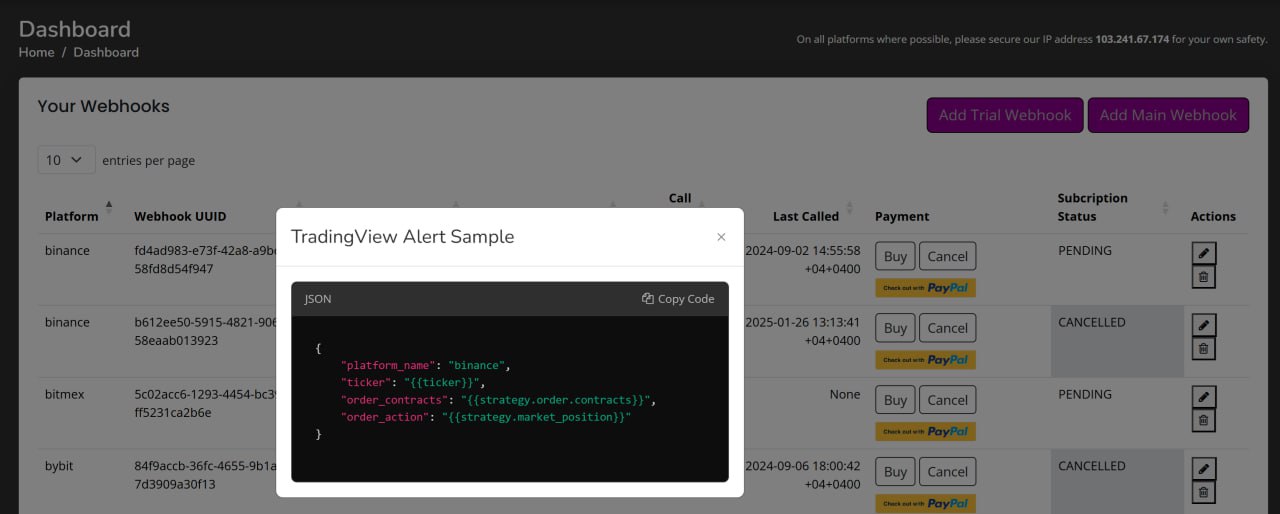
Step 3: Create TradingView Alert
- Open the chart of a pair (e.g., BTCUSDT).
- Create an alert and go to Notifications.
- Check Webhook URL and paste your AlgoWay URL:
https://algoway.co/your-webhook-uuid - Paste the following message:
{
"platform_name": "binance",
"ticker": "{{ticker}}",
"order_contracts": "{{strategy.order.contracts}}",
"order_action": "{{strategy.market_position}}"
}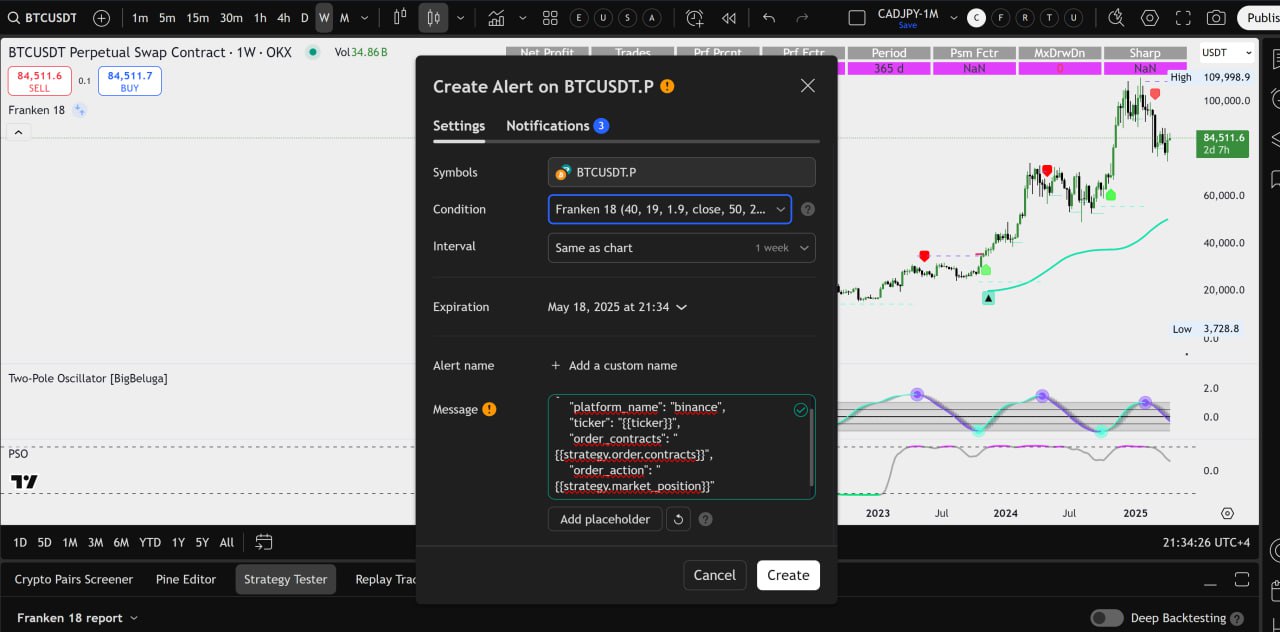
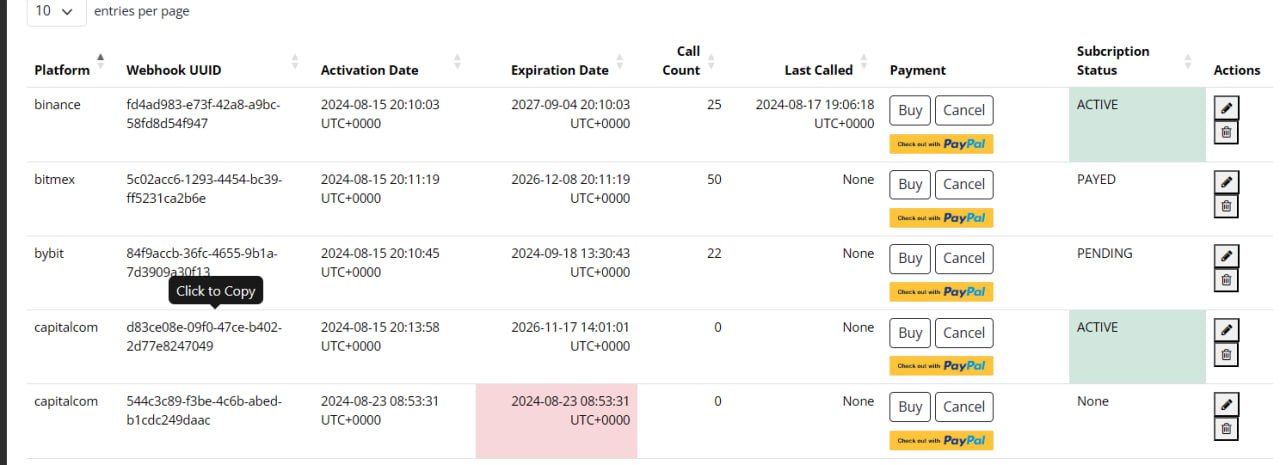
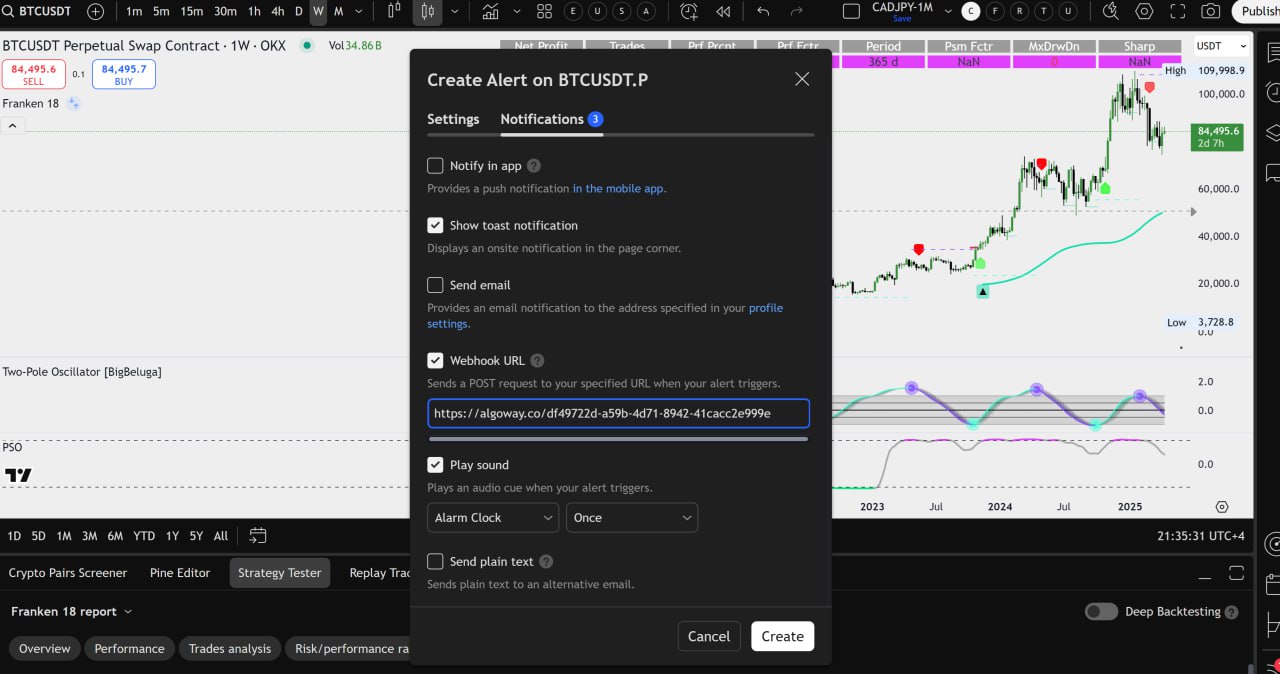
Need help? Contact support via your AlgoWay dashboard.